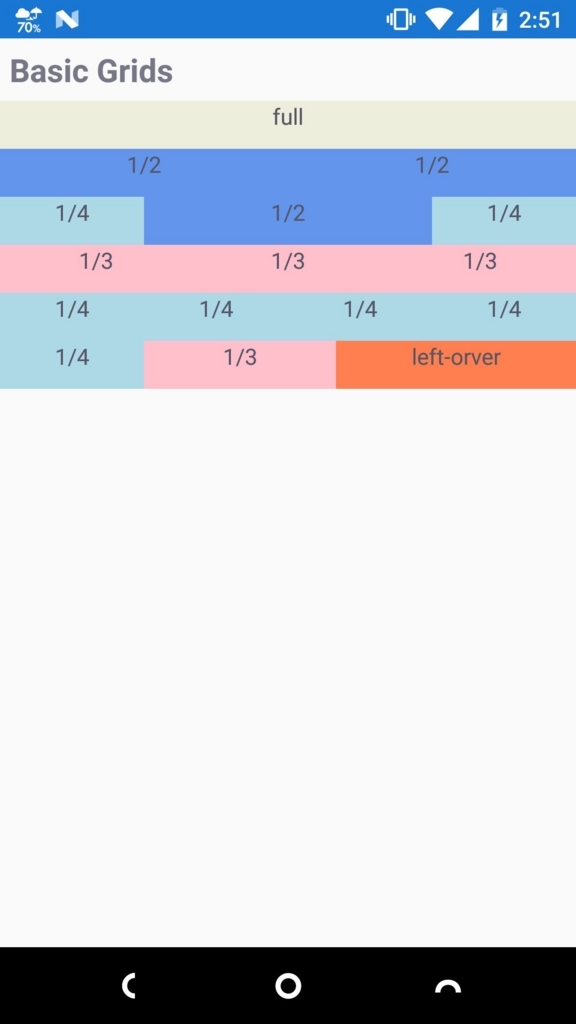Xamarin.Forms 3.0からCSS Supportが追加されます。(ASP .NET辺りの人たちにリーチしていく狙いらしい?)
一部制限はあるものの大体の機能がそのまま使えるようです、よってこの記事ではXamarin.Forms固有の事情を中心に説明します。 詳しく知りたい人は元のPull Requestを読んでください。
セレクタ関係
要素の指定
CSSにおけるHTML要素名の指定はC#クラス名の指定に置き換えられます。大文字小文字は無視されます。
/* CSS */ boxview { background-color: pink; }
BoxViewクラスの背景色がピンクになります。
StyleClass
CSSにおけるclass属性にはStyleClassプロパティが対応します。(代わりにclassプロパティでも良いです)
/* CSS */ .centerelement { background-color: red; }
<!-- XAML --> <StackLayout> <BoxView /> <BoxView StyleClass="centerelement" /> <BoxView /> </StackLayout>
StyleId
CSSにおけるid属性にはStyleIdプロパティが対応します。
/* CSS */ #speciallabel { height: 100; width: 100; background-color: blue; }
<!-- XAML --> <Label Text="I'm special!" StyleId="speciallabel" />
Xamarin.Forms固有のセレクタ
要素名(C#クラス名)の先頭に^を付けるとそのクラス、およびその派生クラスへの指定となります。
/* CSS */ ^contentpage { padding: 20; background-color: orange; }
この場合、ContentPageクラスとその派生クラスへの指定となります。通常Xamarin.Formsの各画面はContentPageの派生クラスとして作るため、このようにすれば汎用的なスタイルしてができます。
スタイルシートの読み込み方
XAML
ResourcesプロパティにStyleSheet要素を追加すると、そのViewと子要素にスタイルシートが適用されます。
<ContentPage x:Class="CssSample.CssSamplePage"> <ContentPage.Resources> <StyleSheet Source="/CSS/style.css" /> </ContentPage.Resources> </ContentPage>
ファイルからスタイルシートを読み込む場合、StyleSheet要素のSourceにCSSファイルのパスを記述します。このCSSファイルはEmbeddedResourceにする必要があります。
Sourceに指定するUriにはそのコントロールからの相対パス、または/で始まるプロジェクトルートからの絶対パスが使用できます。
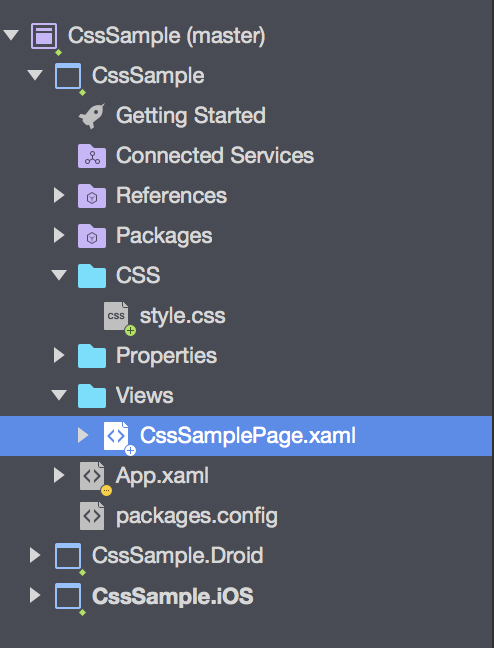
この画像の場合では../CSS/style.cssまたは/CSS/style.cssが有効となります。
<ContentPage x:Class="CssSample.CssSamplePage"> <ContentPage.Resources> <StyleSheet> <![CDATA[ ^contentpage { padding: 20; background-color: orange; } stacklayout > boxview { margin: 3; background-color: pink; } ]]> </StyleSheet> </ContentPage.Resources> </ContentPage>
CDATAセクションを使ってXAML内に記述することもできます。
C#
Xamarin.Forms.StyleSheets.StyleSheet.FromAssemblyResource()を使うとEmbeddedResourceからCSSファイルを読み込めます。
StyleSheet styleSheet = StyleSheet.FromAssemblyResource(this.GetType().GetTypeInfo().Assembly, "CssSample.CSS.style.css"); Resources.Add(styleSheet);
StyleSheet.FromReader()でTextReaderから読み込むことも可能。
using (var reader = new StringReader(cssString)) myPage.Resources.Add(StyleSheet.FromReader(reader));
CSSとFlexLayout
以前に紹介したFlexLayoutを使うとCSSでもレイアウト指定ができます。
/* CSS */ .section-title { color: #778; font-style: bold; font-size: 20; margin: 6 0 0 6; } .grid { flex-wrap: wrap; flex-direction: row; align-items: stretch; height: 180; } .grid-cell { flex-grow: 0; background-color: #eed; text-align: center; font-size: small; color: #556; } .full { flex-basis: 100%; } .half { flex-basis: 50%; background-color: cornflowerblue; } .third { flex-basis: 33.33%; background-color: pink; } .fourth { flex-basis: 25%; background-color: lightblue; } .auto { flex-grow: 1; background-color: coral; }
<!-- XAML --> <?xml version="1.0" encoding="UTF-8"?> <ContentPage xmlns="http://xamarin.com/schemas/2014/forms" xmlns:x="http://schemas.microsoft.com/winfx/2009/xaml" x:Class="CssSample.FlexCssSamplePage"> <ContentPage.Resources> <StyleSheet Source="../CSS/flexstyle.css" /> </ContentPage.Resources> <ScrollView> <StackLayout> <Label Text="Basic Grids" StyleClass="section-title" /> <FlexLayout StyleClass="grid"> <Label StyleClass="grid-cell, full" Text="full" /> <Label StyleClass="grid-cell, half" Text="1/2" /> <Label StyleClass="grid-cell, half" Text="1/2" /> <Label StyleClass="grid-cell, fourth" Text="1/4" /> <Label StyleClass="grid-cell, half" Text="1/2" /> <Label StyleClass="grid-cell, fourth" Text="1/4" /> <Label StyleClass="grid-cell, third" Text="1/3" /> <Label StyleClass="grid-cell, third" Text="1/3" /> <Label StyleClass="grid-cell, third" Text="1/3" /> <Label StyleClass="grid-cell, fourth" Text="1/4" /> <Label StyleClass="grid-cell, fourth" Text="1/4" /> <Label StyleClass="grid-cell, fourth" Text="1/4" /> <Label StyleClass="grid-cell, fourth" Text="1/4" /> <Label StyleClass="grid-cell, fourth" Text="1/4" /> <Label StyleClass="grid-cell, third" Text="1/3" /> <Label StyleClass="grid-cell, auto" Text="left-orver" /> </FlexLayout> </StackLayout> </ScrollView> </ContentPage>
上のスタイルシートとXAMLでこんなレイアウトが組めます。